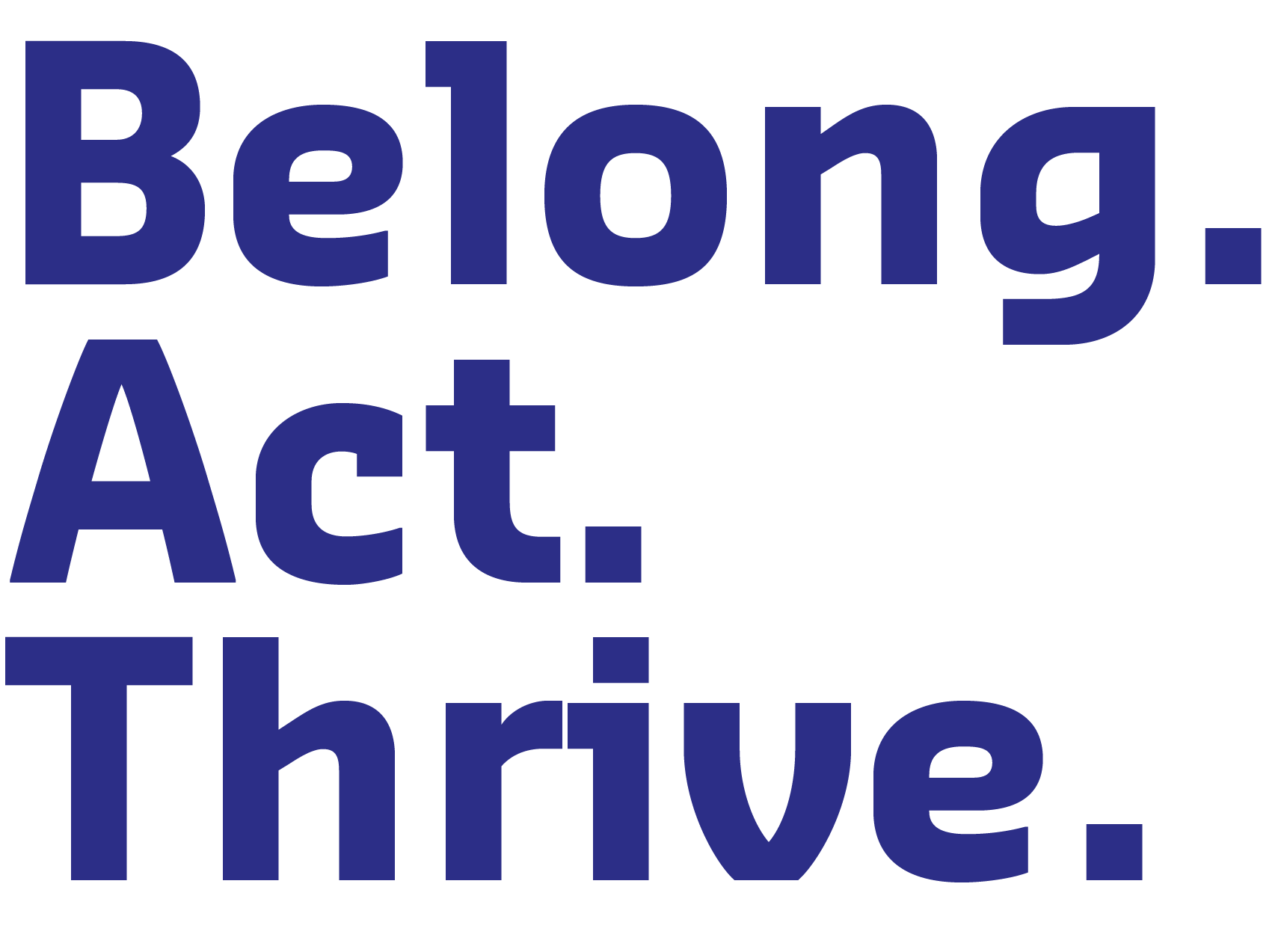My Learning in Access – Training & Development
My Learning in Access is our centralised platform for all training and development programs (replacing our old system in Ingenium!).
The new system is designed to provide an enhanced user experience, streamline our learning processes, capture mandatory training requirements and support your continuous professional growth.
What can I find in My Learning in Access
Required training
Mandatory training relevant to your role at Sodexo, that must be completed to meet legal, compliance, or safety needs.
This is training that is assigned to you with a specific deadline.
Important training
Optional training that matches your current role, development plan and long-term goals.
You can find free training available to you all year round to help you grow and develop in your career.
Invest in myself training
Additional training that you are interested in personally or professionally.
You can pick what you want to learn, whenever you want, to gain new skills, build on past training or explore a whole new topic of interest.
My Learning in Access Features:
- User-friendly interface: Navigate with ease and find the resources you need quickly.
- Integrated learning paths: Access a variety of training modules and courses tailored to your role, for mandatory, recommended and professional development.
- Performance tracking: Monitor your progress and achievements with comprehensive reporting tools.
Logging in to My Learning in Access
IMPORTANT: All current employees can log in using their sodexo.com email address and password.
(the same login you use for payroll / time & attendance). 🖥️ https://access.sodexonet.com
Logging in – Sodexo.com users
IMPORTANT: All current employees will log on using their sodexo.com email address and password.
This is the same logon that you use for payroll/time & attendance
Step 1 – Go to your Sodexo employee’s portal: https://access.sodexonet.com
Step 2 – If required, enter the Microsoft authentication code. A new screen will appear
Step 3 – Click the link to go to “Access”. A new screen will appear
Step 4 – Select Sodexo.com Email address and then click on “Next”
Step 5 – Under “Discover the Sodexo Academy”, click on “Go to My Learning in Access”. You have now access to your learning homepage
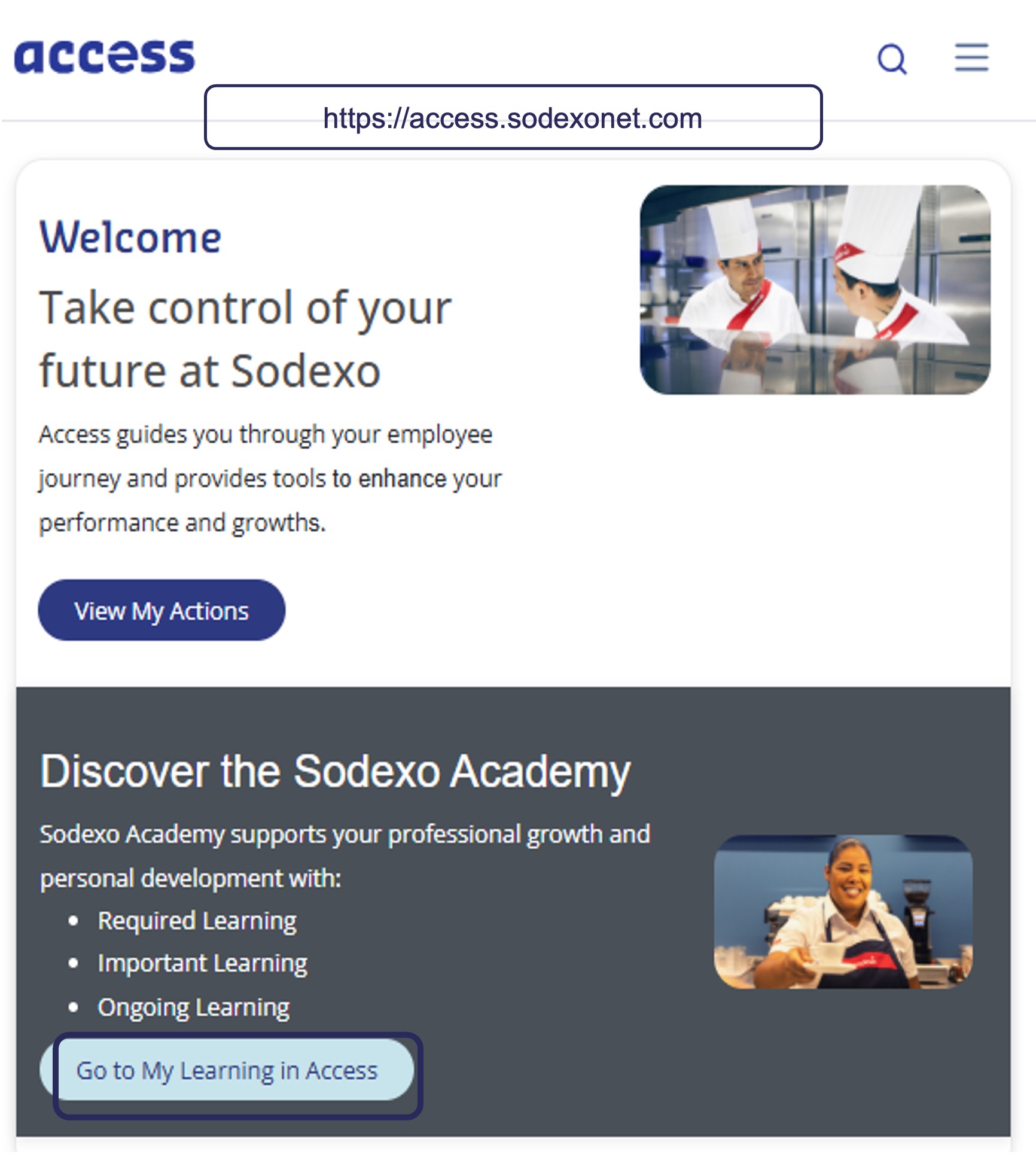
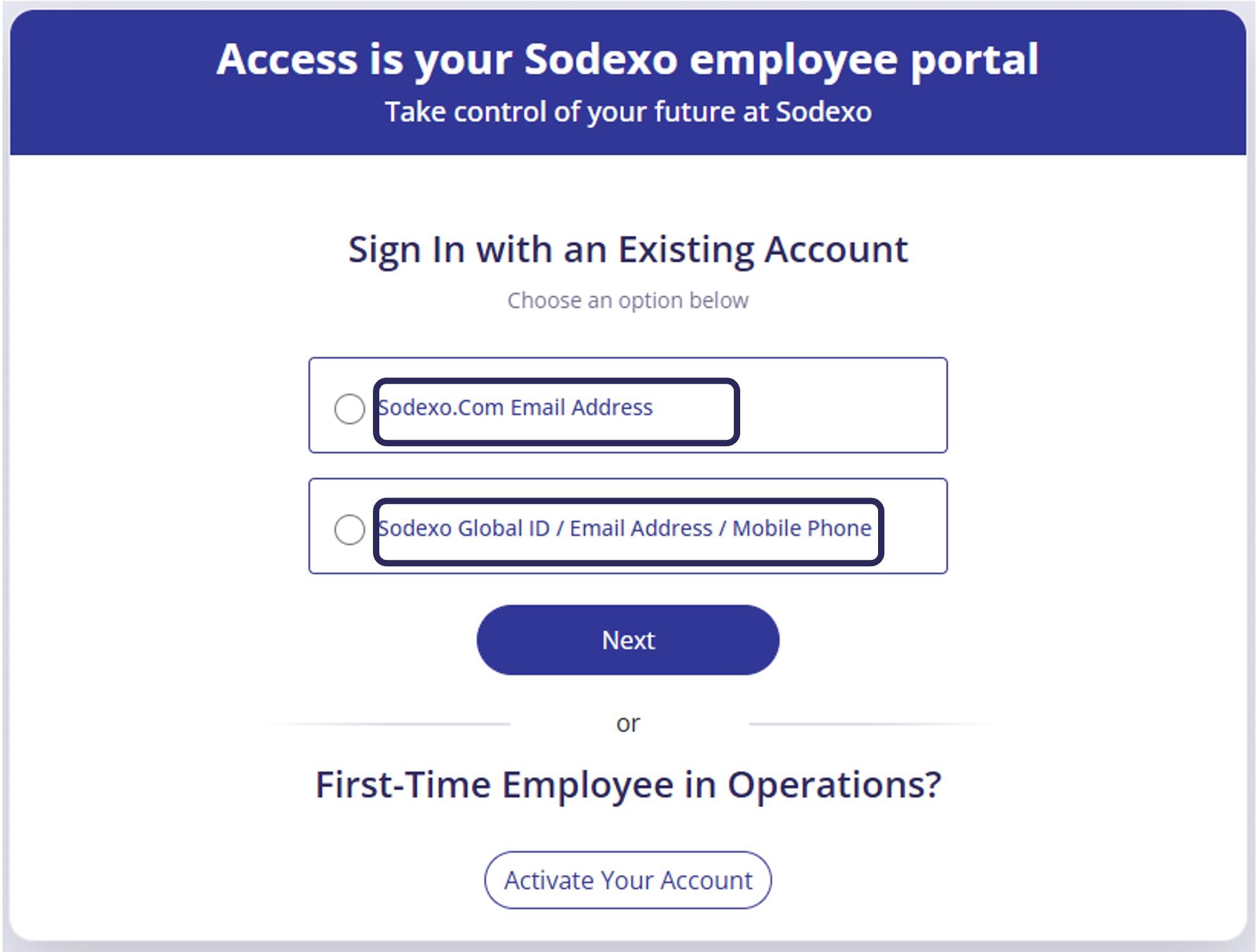
Look out for an email from Sodexo with instructions on My Learning in Access.
Logging in – New employees
IMPORTANT: ALL NEW STARTERS WILL USE THEIR PERSONAL EMAIL ADDRESS UNTIL ADVISED BY THE ELEARNING TEAM THAT THEIR SODEXO.COM EMAIL ADDRESS HAS BEEN SET UP IN THE SYSTEM (APPOX. 4-6 WEEKS)
Step 1 – Go to your Sodexo employee’s portal by clicking here: Login
Step 2 – Click on “Global ID /Email / phone” and then click on “Next”. A new screen will appear
Step 3 – Enter the credentials and then click on “Sign in”. A new screen will appear
Step 4 – Select the verification method (personal email address/mobile)) then, click on “Send Code”, after receiving the code, enter the code and click on “Verify”. A new screen will appear
Step 5 – Select your preferred language and then click on “Apply”. A new screen will appear
Step 6 – Open and read the “Terms and Conditions” and then click on “I agree…”
Step 7 – Click on “Accept”
Step 8 – Open and read the “Data Privacy Policy” and then click on “Next”. A new screen will appear
Step 9 – Click on “View My Actions” to go the learning homepage
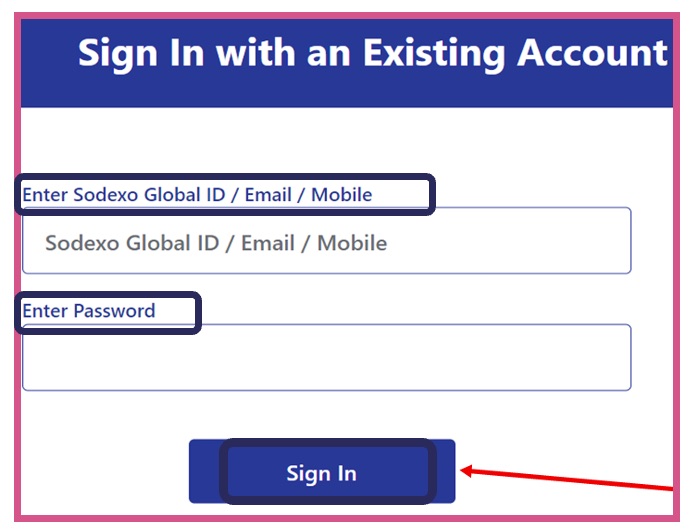
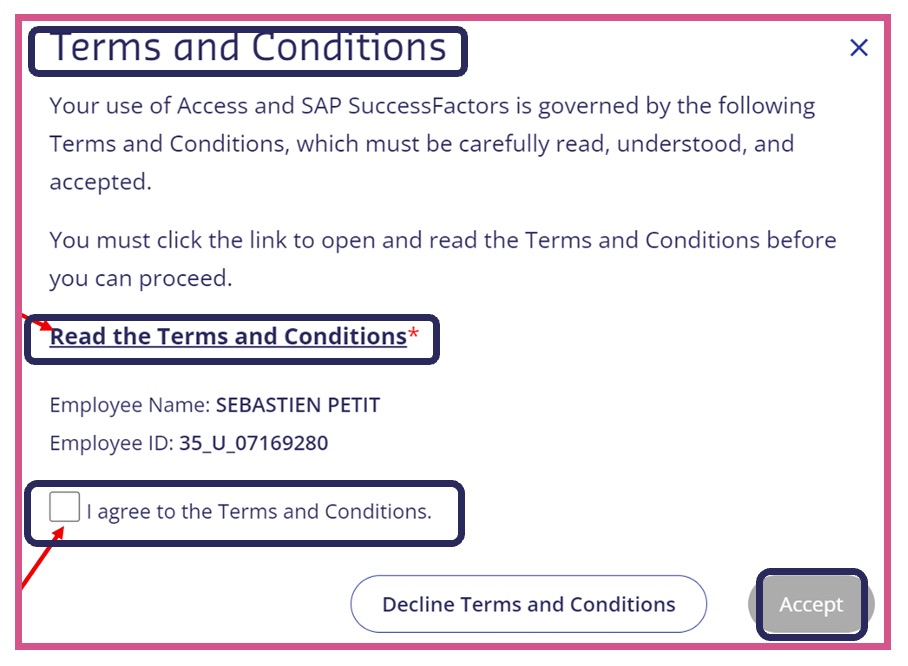
My Learning Resources
Video tutorials
- How to go to My Learning in Access homepage?
- How to browse library, search and filter
- How to self-assign a training and request a class
- How to start and complete a course
- How to track learning history
Reference Guides
Support
User guides and supporting resources can be found on Access: Login
For all support please first contact laura.higgins@sodexo.com
My Learning is Access. Reference guide – Learners